Introduction
If you’ve ever looked at networking details on your computer, you might have come across a strange string: 127.0.0.1:62893. It looks technical and even a bit mysterious, but in reality, it’s a pretty simple concept. Here, we’re looking at a combination of an IP address, 127.0.0.1, which is often called “localhost,” and a port number, 62893.
So, what does this combination really mean, and why is it important? Let’s take a closer look at 127.0.0.1 and port 62893, breaking down what each part does and how it all connects. By the end, you’ll know exactly what’s happening when you see “127.0.0.1:62893” in your network settings or during development.
What Is 127.0.0.1 and Why Does It Matter?
127.0.0.1 is known as the “localhost” or loopback address. This IP address is unique because, unlike other addresses that connect to outside devices or servers, 127.0.0.1 only connects to your own device. Think of it as your computer’s way of talking to itself.
Here’s a simple analogy: Imagine you’re in a library and want to remember a book for later. Instead of writing a note to someone else, you jot down a reminder for yourself. That’s what 127.0.0.1 does—it’s a way for your computer to reference itself without reaching out to other machines.
Using 127.0.0.1 is especially helpful for developers and network engineers who want to test how things work on their own machine before making it public. When you type “127.0.0.1” into a browser or application, it’s like telling your computer, “Hey, let’s keep this between us.
What Does Port 62893 Mean?
Now that we know 127.0.0.1 is the address for your computer itself, let’s talk about the port—in this case, 62893. In networking, ports are like specific doors or channels through which data enters and exits your computer. Each port is assigned a unique number, and that number helps direct traffic to the right place.
Think of it this way: if 127.0.0.1 is like your house, the port is the particular door that your visitors are using. For example, port 80 is commonly used for regular web traffic, while port 25 is often used for emails. Each port has a role, and it helps separate different types of data so they don’t get mixed up.
So, what about 62893? This is considered a “high-numbered” port. Ports numbered from 1024 to 65535 are often used temporarily or by specific applications for testing or other unique functions. When you see 127.0.0.1:62893, it often means your computer is running a local application or testing environment that needs its own private door to function.

For developers, using unique ports like 62893 means they can run multiple projects on 127.0.0.1 without conflicts. Each project can have its own port number, keeping everything organized and separated.
Why Do We Use Localhost and Ports in Testing and Development?
Using 127.0.0.1, or “localhost,” with specific ports like 62893 is a huge benefit in software development and testing. Developers often need to run multiple applications on their own computer to see how they work before releasing them for public use. By using different port numbers, they can test various programs or features without creating conflicts.
Imagine you’re working on a web app and a database. Both need to be tested, but if they’re using the same address (127.0.0.1), they could interfere with each other. Assigning different ports—like 62893 for the web app and another for the database—keeps these projects isolated and easy to manage.
Localhost also helps maintain security. Since 127.0.0.1 doesn’t reach out to external networks, anything running on it stays local to your device. This setup is perfect for testing things privately before sharing them online. It’s also useful for simulating real-world scenarios; by running applications locally, developers can find and fix issues early on.
This concept is useful beyond programming, too. For example, if you’re curious about how Significance in Modern Networking and Fixing words.(Check out 127.0.0.1:49342 – Significance in Modern Networking and Fixing Tips if you want to learn more about this!) In both cases, localhost and ports allow multiple systems to run in harmony.
Security and Privacy Aspects of 127.0.0.1:62893
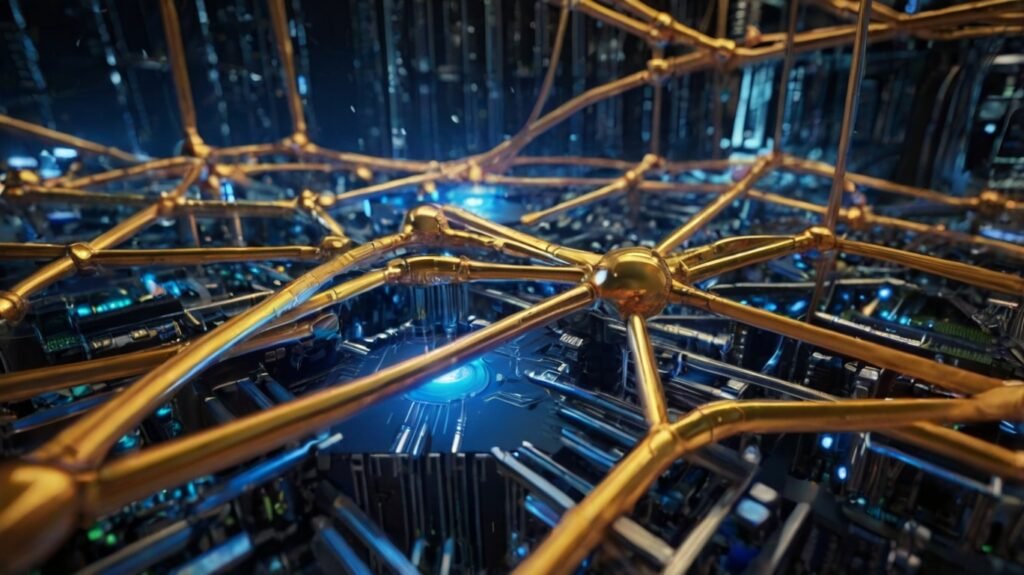
Using 127.0.0.1:62893 for local applications offers privacy advantages, but there are still a few security considerations. Since 127.0.0.1 operates only on your device, outside users can’t access the data directly. However, open ports like 62893 can sometimes pose risks if not monitored carefully.
For example, if a developer or user unintentionally opens a port to external access, it could expose sensitive data. Monitoring which ports are open and ensuring they are only accessible on localhost is essential. Many development tools let you close or restrict ports, adding an extra layer of security.
It’s also important to be cautious with applications downloaded from unverified sources. Some malicious programs could attempt to use open ports to gain unauthorized access. Checking firewall settings and keeping software updated helps prevent these risks.
Unveiling 62893: Potential Applications
Now that we have a solid understanding of the fundamental concepts, let’s delve into the significance of port number 62893:
- Remote Debugging with Visual Studio Code: Port 62893 is frequently used by Visual Studio Code for remote debugging. When you initiate remote debugging within VS Code, it establishes a connection to the target machine on this port, allowing users to inspect and manipulate code execution from a distance.
- Web Development Tools and Frameworks: Various web development frameworks and tools, such as Django and Flask, may also use port 62893 during development. These frameworks typically feature built-in development servers that operate on this port, facilitating local testing and debugging of web applications prior to deployment.
- Other Potential Uses: Beyond the applications mentioned, port 62893 could be leveraged by other software or custom applications, depending on their specific configurations.
Understanding the role of port 62893 can help developers effectively utilize their tools and frameworks during the development process.
Troubleshooting 127.0.0.1:62893 Errors
If you’re encountering error messages related to 127.0.0.1:62893, here are some common issues and potential solutions:
Common Error Messages
- “Disconnected from the target VM, address: 127.0.0.1:62893”: This message is often seen during remote debugging attempts in Visual Studio Code.
Errors related to the IP address 127.0.0.1:62893 typically indicate an issue with a localhost connection, commonly used by applications and services to communicate within a single machine. In simpler terms, when you encounter this error, your system is struggling to connect to itself via this specific port (62893), which might be due to misconfigurations, blocked ports, or software conflicts. Here’s a breakdown of common causes and steps to troubleshoot this issue effectively.
Understanding the 127.0.0.1:62893 Error
The IP 127.0.0.1 is known as the localhost or loopback address, used by a device to communicate internally. The number following the colon (62893) is a specific port number. This combination is often part of inter-process communications or software that operates locally on your machine. Errors involving this address may point to issues where a program can’t access a service it needs to operate, often due to network or application settings.
Common Causes of the 127.0.0.1:62893 Error
- Service Not Running: If the service or application that needs to communicate over this port isn’t running, your system can’t establish a connection. This can happen if the service crashed, didn’t start properly, or was manually disabled.
- Port Conflicts: In some cases, another application might already be using the
62893port, causing a conflict. When two services try to use the same port, one will typically fail to connect, leading to errors. - Firewall or Security Software: Firewalls or antivirus programs can block specific ports or IP addresses, including
127.0.0.1:62893. When these settings are too restrictive, they may inadvertently prevent local applications from connecting through this port. - Configuration Errors: Sometimes, the software using
127.0.0.1:62893may have incorrect settings, leading to connectivity issues. This is common in applications with custom configurations where the port number or IP address is entered manually.
Troubleshooting Steps
1. Restart the Service or Application
Check if the service using 127.0.0.1:62893 is running. You can typically do this through the Task Manager (on Windows) or Activity Monitor (on macOS). Restarting the service can often clear minor glitches or temporary hangs.
2. Verify Port Availability
Use the command line to check if another service is occupying port 62893. On Windows, open Command Prompt and enter:
If another service occupies the port, you may need to stop it or configure your application to use a different port.
3. Check Firewall or Security Software
Ensure that your firewall or antivirus software isn’t blocking 127.0.0.1 or port 62893. You can temporarily disable the firewall to see if the error resolves, but remember to re-enable it afterward. If the firewall is causing the issue, add an exception for this IP and port combination.
4. Review Application Configuration
If the error persists, check the application’s configuration files or settings related to network connections. Ensure that the IP is set to 127.0.0.1 and the port is correctly listed as 62893. If you’re unsure, consult the application’s documentation or support for guidance on configuring these settings.
5. Reinstall or Update Software
If the application or service using 127.0.0.1:62893 continues to show errors, reinstalling or updating it may resolve any underlying bugs or issues. Updates often contain fixes for known errors, so keeping your software current can prevent compatibility issues with ports and services.
Finally
Resolving 127.0.0.1:62893 errors involves checking that the correct services are running, verifying no port conflicts, adjusting security settings if necessary, and ensuring proper configuration. By methodically working through these troubleshooting steps, you can usually identify and resolve the issue, allowing local applications to communicate smoothly over 127.0.0.1:62893.
Potential Solutions
- Check Version Compatibility: Ensure that both your development environment and any extensions or tools you are using are compatible with each other. Updating to the latest versions can often resolve compatibility issues.
- Examine Firewall and Antivirus Settings: Your firewall or antivirus software may be blocking connections to port 62893. Verify that these programs allow traffic through this port, and adjust settings as necessary.
Dealing with 127.0.0.1:62893 errors can be frustrating, but a few practical solutions can typically get things back on track. Here’s a guide to some effective troubleshooting steps to resolve these localhost connection errors.
1. Restarting the Application or Service
The first step is often the simplest: restart the application or service causing the error. Sometimes, an application fails to load properly or loses its connection with the necessary local server. Closing it entirely and restarting can help reset connections and fix minor glitches. This method is especially helpful for web servers, database systems, or any software that relies heavily on local resources.
2. Verify Port Availability
Another reason for this error is when port 62893 is already in use by another application, leading to a conflict. To check, you can use a command like netstat on Windows or lsof on macOS/Linux:
For Windows: netstat -aon | find “62893”
For macOS/Linux: lsof -i :62893
This command will tell you if another service is using this port. If it is, you might want to change the port number in the software settings or temporarily stop the conflicting service.
3. Adjusting Firewall or Antivirus Settings
Firewall or antivirus software can sometimes block localhost addresses, including 127.0.0.1:62893, without obvious notifications. Try temporarily disabling your firewall or security software to see if the error resolves. If this fixes the issue, add an exception for 127.0.0.1 and port 62893 in your firewall or antivirus settings. Just be cautious with any security changes and only keep exceptions for trusted applications.
4. Update or Reinstall the Software
If the error persists, there could be a bug or compatibility issue within the application itself. Ensuring the software is up-to-date can sometimes resolve these errors, as updates often include fixes for known issues. If updating doesn’t help, consider uninstalling and reinstalling the application, which often resolves corrupted configurations or system files that might be causing the problem.
5. Check Configuration Files
Finally, if the application allows it, review any configuration files to ensure that they’re pointing to 127.0.0.1 and port 62893 correctly. Configuration files are commonly located in the program’s installation directory or a settings folder within your user directory.
Working through these solutions step-by-step should help you identify the issue and restore smooth communication on 127.0.0.1:62893.
By addressing these common issues, you can effectively troubleshoot and resolve errors associated with 127.0.0.1:62893.
Conclusion: Effectively Leveraging 127.0.0.1:62893
Understanding the role of 127.0.0.1:62893 enables developers and tech users to navigate various development tools and software more effectively. Whether it’s facilitating remote debugging or utilizing specific web development frameworks, recognizing the potential applications of this port enhances workflows and streamlines development processes. This awareness empowers users to troubleshoot issues, optimize their environment, and leverage tools to their fullest potential.
FAQs
Is it safe to expose port 62893 publicly?
Exposing port 62893 publicly is generally unsafe due to potential vulnerabilities. It can attract unauthorized access if proper security measures aren’t in place. If exposure is necessary, implement strong authentication, restrict access through a firewall, and consider using a VPN. Ideally, keep such ports local to minimize security risks associated with development and debugging environments.
Here are some alternative ports commonly used for development purposes:
- 8080: Often used as an alternative to port 80 for HTTP traffic, especially for testing web applications.
- 3000: Frequently used by JavaScript frameworks like React and Node.js for local development servers.
- 5000: Commonly utilized by Flask and other Python web frameworks for development.
- 8000: Another popular choice for development servers, especially in Django applications.
- 4000: Often used by Ruby on Rails applications for development purposes.
What is 127.0.0.1:62893?
It refers to a local network address used for connecting to services running on your computer at port 62893, commonly utilized during software development
Why is 127.0.0.1 called localhost?
This address loops back to the same machine, enabling self-communication for testing and development purposes.
How do I access 127.0.0.1:62893?
Simply enter 127.0.0.1:62893 in a web browser or network tool to connect to the local service.


